1
2
|
wget http://www.atlassian.com/software/jira/downloads/binary/atlassian-jira-5.0.4.tar.gz
wget http://www.atlassian.com/software/crowd/downloads/binary/atlassian-crowd-2.4.2.tar.gz
|
解压tar包
1
2
|
tar -zxvf atlassian-jira-5.0.4.tar.gz -C /usr/local/
tar -zxvf atlassian-crowd-2.4.2.tar.gz -C /usr/local/
|
进入解压后的目录
1
2
3
|
[root@pek7-qat-01 ~]# cd /usr/local/
[root@pek7-qat-01 local]# ln -s atlassian-jira-5.0.4-standalone/ jira
[root@pek7-qat-01 local]# ln -s atlassian-crowd-2.4.2/ crowd
|
创建数据库
1
2
3
4
5
6
7
8
9
10
11
12
13
14
15
16
17
18
19
|
mysql --user=root –p
Enter password:
Welcome to the MySQL monitor. Commands end with ; or \g.
Your MySQL connection id is 559 to server version: 5.0.13-rc-Debian_1-log
Type 'help;' or '\h' for help. Type '\c' to clear the buffer.
mysql> create database jiradb character set utf8;
Query OK, 1 row affected (0.02 sec)
mysql> GRANT SELECT,INSERT,UPDATE,DELETE,CREATE,DROP,ALTER,INDEX on
jiradb.* TO 'jirauser'@'localhost' IDENTIFIED BY 'mypassword';
Query OK, 0 rows affected (0.00 sec)
mysql> flush privileges;
Query OK, 0 rows affected (0.00 sec)
mysql> quit
Bye
|
测试一下
1
2
3
4
5
6
7
8
9
10
11
12
|
[root@pek7-qat-01 ~]# mysql \--user=jirauser \--password=mypassword \--database=jiradb
Welcome to the MySQL monitor. Commands end with ; or \g.
Your MySQL connection id is 54
Server version: 5.0.95 Source distribution
Copyright (c) 2000, 2011, Oracle and/or its affiliates. All rights reserved.
Oracle is a registered trademark of Oracle Corporation and/or its
affiliates. Other names may be trademarks of their respective
owners.
Type 'help;' or '\h' for help. Type '\c' to clear the current input statement.
|
如果测试出错
1
|
Access denied for user 'jirauser'@'localhost' (using password: YES)
|
修改一下数据库内的host记录
1
2
3
4
5
6
7
8
9
10
11
12
13
14
15
16
17
18
19
20
21
22
23
24
25
26
27
28
29
|
[root@pek7-qat-01 ~]# mysql -u root -p
Enter password:
Welcome to the MySQL monitor. Commands end with ; or \g.
Your MySQL connection id is 55
Server version: 5.0.95 Source distribution
Copyright (c) 2000, 2011, Oracle and/or its affiliates. All rights reserved.
Oracle is a registered trademark of Oracle Corporation and/or its
affiliates. Other names may be trademarks of their respective
owners.
Type 'help;' or '\h' for help. Type '\c' to clear the current input statement.
mysql> select host,user from mysql.user;
+-------------+----------+
| host | user |
+-------------+----------+
| 127.0.0.1 | root |
| localhost | jirauser |
| localhost | root |
+-------------+----------+
7 rows in set (0.00 sec)
mysql> update user set host='localhost.localdomain' where user='jirauser';
Query OK, 1 row affected (0.00 sec)
Rows matched: 1 Changed: 1 Warnings: 0
mysql> flush privileges;
Query OK, 0 rows affected (0.03 sec)
|
其他mysql信息请访问http://confluence.atlassian.com/display/JIRA/Setting+Up+a+MySQL+Database+on+Linux+for+JIRA
创建jira家目录
1
2
3
|
[root@pek7-qat-01 ~]# cd /usr/local/
[root@pek7-qat-01 local]# cd date/
[root@pek7-qat-01 date]# mkdir jira
|
在配置文件内添加家目录
1
2
|
[root@pek7-qat-01 date]# vim /usr/local/jira/atlassian-jira/WEB-INF/classes/jira-application.properties
jira.home = /usr/local/date/jira
|
删除 /usr/local/jira/conf/server.xml内
1
2
|
minSpareThreads="25"
maxSpareThreads="75"
|
如果,你喜欢破解这个jira程序。请访问本站破解教程《Jira 4 版本破解步骤过程》,已测试可以继续破解
进入bin目录下,启动服务/usr/local/jira/bin,记者看着屏幕哦~也许某个文件或者/tmp不可写错误!
1
|
./startup.sh && tail -f ../logs/ca*.*
|
4、JIRA 5 破解补丁下载。
google doc 上的atlassian-jira破解文件.rar文件下载
3、破解补丁解压缩以后,把..\jira_crack\atlassian-jira\WEB-INF\classes\com\atlassian\jira\license\JiraLicenseStoreImpl.class文件覆盖到JIRA5.0.4安装目录atlassian-jira\WEB-INF\classes\com\atlassian\jira\license\JiraLicenseStoreImpl.class
5、用WinRar等压缩工具打开JIRA安装目录..atlassian-jira\WEB-INF\lib\atlassian-extras-2.2.2.jar文件,并找到atlassian-extras-2.2.2.jar\com\atlassian\extras\decoder\v2目录,如图

然后把破解补丁中的..\jira_crack\atlassian-jira\WEB-INF\classes\com\atlassian\extras\decoder\v2\Version2LicenseDecoder.class拖动到这个窗口,覆盖原来的文 件,既把破解补丁添加打到压缩包文件中。
6、重新启动JIRA服务,用管理员帐号登录,并在JIRA首页的授权详细中可以明文输入Lisence了 :)。
授权码格式:
Description=JIRA:商业
CreationDate=2009-10-25(创建时间) ContactName=xxx(管理员的名字) jira.LicenseEdition=ENTERPRISE ContactEMail=xxx@xxx.xxx(管理员的邮箱) Evaluation=false jira.LicenseTypeName=COMMERCIAL jira.active=true licenseVersion=2 MaintenanceExpiryDate=2099-10-24(维护过期时间) Organisation=xxx(组织名称) jira.NumberOfUsers=-1ServerID=B6FW-B4KW-J1A3-4DQB LicenseID=LID LicenseExpiryDate=2099-10-24(授权过期时间) PurchaseDate=2009-10-25(购买时间) |
我想到了这步很多人都知道了吧。
把ServerID换成自己的ID,红色字体注释的地方可以改成自己的内容,最后把全部内容填在输入授权码的地方,并提交。
JIRA汉化
JIRA 5汉化非常简单
1、用管理员登录,进入管理页面;
2、进入插件页面

3、进入install标签页

4、点击

5、 在弹出的对话框中选择 中文插件文件(.jar)
或者从在URL中输入http://www.confluence.cn/download/attachments/16908366/JIRA-5.0-language-pack-zh_CN.jar?version=1&modificationDate=1330332512000
或者从在URL中输入http://www.confluence.cn/download/attachments/16908366/JIRA-5.0-language-pack-zh_CN.jar?version=1&modificationDate=1330332512000
6、“中文插件文件.jar”下载地址:
文件名:JIRA-5.0-language-pack-zh_CN.jar,访问地址:http://www.kuaipan.com.cn/file/id_41729700384473436.htm
7、系统会自动安装,并转换语言为中文。
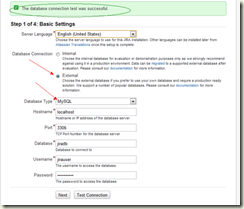
没有评论:
发表评论